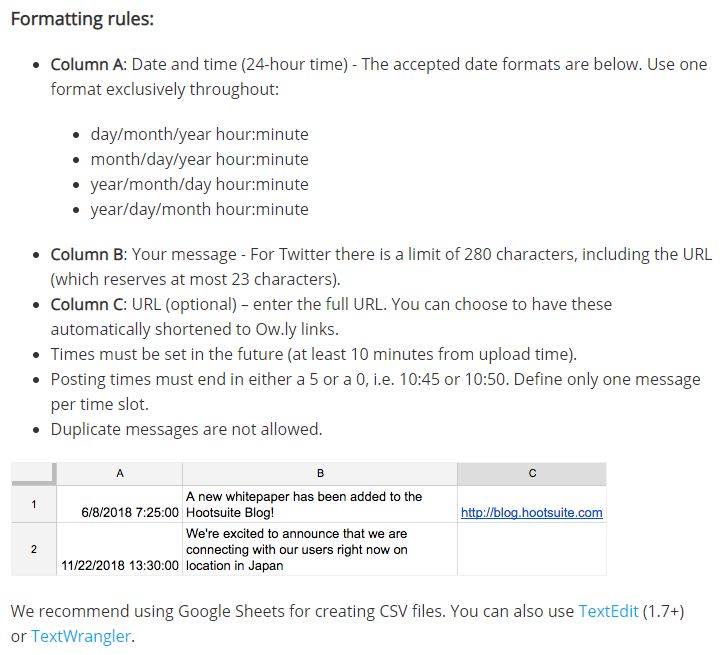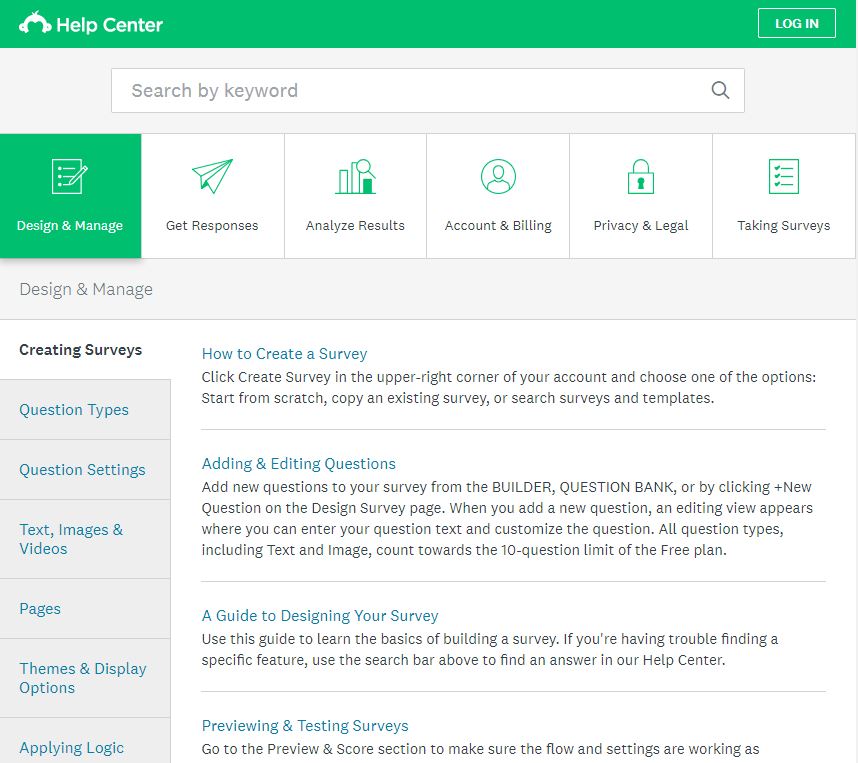This all-inclusive guide will delve into everything essential for crafting effective Knowledge Base Articles for your business, including building a strong foundation for your knowledge base, and keeping it updated and well-maintained.
Introduction
To thrive in today’s cutthroat market, merely having a quality product is insufficient. A business must cultivate a devoted customer base to be successful. To retain customer satisfaction (and repeat business), exceptional customer support is imperative, not only for resolving issues, but also in assisting customers to fully utilize a product or service.
Differentiating your business from the competition can be achieved through exceptional customer support, which also significantly impacts your profits. According to a study, 64% of people place a higher value on customer service over price when dealing with a company. By improving customer retention by as little as 5%, a business can see a substantial increase in profits, a whopping 95%. However, the expectations for customer support are growing, with 67% of Millennials believing that their standards for exceptional service have risen in the past year.
This is where knowledge base articles play a crucial role in significantly enhancing customer support in a relatively short amount of time. They become even more crucial for businesses with complex products.
What are knowledge base articles?
In simple terms, a knowledge base article contains information about a product that serves as a user guide or solves common problems. It doesn’t always have to be written text, as some organizations use videos, images, infographics, and animations to convey their message.
Crafting a valuable knowledge base article can be challenging. It involves a lot of content and many people don’t understand the depth of the process. An effective knowledge base article should be straightforward and cater to a diverse audience, from beginners to technical experts. It should cover a variety of topics that users may need to know or any potential problems they may face. Additionally, it should be engaging and captivating.
Therefore, it can be difficult to know where to start. This guide provides a comprehensive overview of creating knowledge base articles, covering everything from forming a strategy to evaluating its success and determining when to update it.
What are the benefits of having a knowledge base?
Initially, a knowledge base is highly advantageous for your customer support team. Having access to a knowledge base enables your team to quickly resolve common customer concerns. Instead of going through a lengthy process of asking questions and searching for solutions, they can direct customers to relevant documents or videos for a resolution.
Additionally, customers may not even have to contact your support team. A knowledge base offers them the opportunity to search for answers on their own, without having to reach out. This is preferred by many customers, with 70% preferring to use a company’s website for solutions over contacting support through phone or email. This is especially true for millennials who tend to avoid phone calls. If a significant portion of your customer base consists of millennials, offering online support options becomes essential.
Having a knowledge base accessible to customers creates a triage system for customer support, directing only the most complex questions and problems to your support team (that the knowledge base is unable to solve).
Moreover, having a knowledge base can also boost your website traffic. 45% of companies that provide self-service support options reported an increase in their site traffic and a reduction in the number of phone calls to their support team.
It’s suitable for all businesses.
Debunking a misconception, knowledge base articles can be beneficial for any size of business, not just large companies. All businesses require excellent customer service, whether it’s a single owner operation or a massive corporation. In fact, small businesses may benefit even more from a knowledge base, as they often have limited resources and little to no dedicated customer support. Having a knowledge base can help alleviate some of these pressures.
Establishing the basis of your understanding
Before beginning to write, it is important to take a few steps to ensure the success of your knowledge base articles. These steps will form the foundation of your knowledge base, so it’s crucial to take your time and not overlook anything.
Understand your target audience.
Tailor your customer support to meet the needs of your customers. Understanding your target audience will influence every aspect of your knowledge base, including the level of complexity and format. For example, some people may prefer not to read, while others may struggle with technical jargon.
It is crucial to have a clear understanding of your audience’s technical understanding and preferred learning style to ensure that your knowledge base meets their needs. This information can be obtained as part of your marketing strategy, or by consulting with a few customers during the development process. Consider releasing a beta version to a small group to gather feedback and make improvements to the content and format.
The content is the heart of your knowledge base.
The cornerstone of any successful knowledge base article is high-quality content. This content doesn’t have to be limited to text and can include images and videos, but good writing is essential, as it forms the basis of the script for a video or the text for an infographic. Check out our guide on how to write amazing knowledge base articles for more information on this topic.
Your knowledge base articles must be comprehensive and cover every potential question or problem. Technical concepts should be simplified for easy understanding, without the use of jargon, acronyms, or buzzwords. The content must also be engaging to keep the reader’s attention. Finding inspiration for your knowledge base can be a challenge, but we’ll provide some ideas in another guide.
Discover Repeat Issues
Include in your knowledge base articles problems that consistently arise. If one customer encounters an issue, it’s likely that others will as well. This saves time for both your support team and your customers by providing a dedicated troubleshooting section.
To identify recurring problems, review past customer support inquiries or have a discussion with your support team about frequently asked questions. This information can also benefit your product development by addressing easily fixable issues in future iterations.
The placement of your knowledge base is crucial.
It should be situated in an area that’s frequently accessed by your customers, such as a dedicated customer support portal or on your website. Additionally, it’s important that it’s responsive and accessible from any device, including mobile phones and tablets. Placing your knowledge base on your website, like Calendly does, is a straightforward approach that makes it easily accessible from the footer of the homepage. This presents customers with a list of topics that can be expanded into articles and further options.
Consider Formatting for Your Knowledge Base
When creating a knowledge base, it’s crucial to decide on the format to use. Some companies use visuals like videos (e.g. Calendly), while others opt for text-only. There are plenty of free article templates available online to get you started.
Your customers’ preferences should guide your decision. Determine what channels they engage with most – do they prefer reading or do videos resonate more with them?
A combination of formats can also be effective. For example, Wunderlist uses a mix of text and screenshots to help users navigate their tool. You could have a summary video and delve into more detail through text. Adding text to your knowledge base also improves its SEO, as discussed in our article on optimizing your knowledge base for search engines.
Easy Navigation is Key
The structure of your knowledge base and articles can either aid or hinder your customers’ experience. When customers turn to your knowledge base, it’s often because they have a problem, and they may already be feeling stressed or frustrated. So, it’s crucial to make navigation as simple and user-friendly as possible.
Your structure should be well-planned, logical, and easy to follow. Here are some options to consider:
- Chronological: organized according to a sequence of steps (e.g. setting up a new system).
- Workflow-based: considering the natural use of a tool and potential problems encountered along the way.
- Categories: grouped into sections such as “troubleshooting” and “getting started.”
- By difficulty: beginning with the simplest tasks before moving on to more technical solutions.
Building Your Knowledge Base
Articles With the foundation of your knowledge base established, it’s time to start constructing it. This process may take some time, but you can prioritize or rank articles based on their importance and potential benefits to customers. Remember, a knowledge base is an ongoing project and you should continually add new content to it.
Consider using knowledge base software that can scale with your business. Don’t invest time and effort into a knowledge base that cannot grow with your organization.
Mastering Technical Writing
In the process of creating a knowledge base, you may need to engage in technical writing. Technical writing involves taking complex and technical information and presenting it in a way that is easy to understand. As it is a specialized skill, we will delve into the popular tools used for technical writing in greater detail.
Keep Titles and Headings Simple
Titles and headings play a crucial role in helping customers find the information they need. Keep them straightforward and easily understandable to ensure customers can quickly click on the correct article. Use action words, such as “How to” and “Using,” in the titles for maximum clarity.
Having an easily accessible menu, either on the side of the web page or fixed at the top, can further assist customers in their search.
Within an article, subheadings can help break up large sections of text or vast amounts of information. They also assist customers who may be skimming the content. Consider adding a bulleted overview at the top of each article for those seeking a quick summary or solution.
SEO should also be taken into account when crafting your titles. Consider the phrases customers might use when searching online. They often use simple, straightforward language, such as “reset master password LastPass.”
The Power of Visuals in Your Knowledge Base
Breaking up text-heavy knowledge base articles with visuals can help engage and educate your customers. For visual learners, images such as screenshots, infographics, graphs, tables, and charts can enhance their understanding of your product. Utilizing these tools can also provide a quick summary for busy customers. Fortunately, creating visuals has become easy with online tools like Canva and Snagit, eliminating the need for a graphic designer.
Keep it brief and straightforward
Your customers may not have the luxury of time to sort through a lot of information, so it’s important to present your knowledge base articles in an easily digestible format. A good rule of thumb is if you can’t read the entire article in one sitting, it may be too lengthy.
Use bullet points to break up text and summarize information, or if the article is extensive, consider breaking it down into smaller pieces. Visual aids like infographics can emphasize important points, and videos can provide a quick overview of the information.
The Google Analytics knowledge base utilizes compact content segments to enhance navigation within its articles. These segments are positioned at the beginning of each article, enabling users to directly access the information they seek.
Ensure Appropriate Language Style
Your language style should align with your brand and align with any prior content produced by your company. It should be engaging and informative, avoiding technical jargon, and not causing confusion. The language must be easily understandable, as frustration can arise from unclear language.
Adopt a conversational tone that speaks the same way your customers do. Keep jargon and acronyms to a minimum, and avoid a sales-oriented approach. Your focus should be on onboarding and problem-solving, rather than sales.
Optimizing for SEO in Your Knowledge Base
SEO optimization for your knowledge base requires careful attention to best practices. For now, make sure to use popular search terms in your article titles and target one or two keywords per article. These keywords should be included in the text, headings, subheadings, image, and video descriptions. Additionally, including relevant links to other articles within your knowledge base can further boost your SEO. This is a complex topic that will be covered in greater detail in a future guide.
Emphasize on the details
In a knowledge base article, it’s crucial to pay attention to the details. Make sure to include any important information that your customers need to know for a specific solution. For example, if a particular feature is only available on a premium plan or if information needs to be in a particular format. If it’s challenging to explain, use a video or screenshot to illustrate the exact point you are discussing.
As an example, take a look at Hootsuite, which effectively emphasizes the importance of having a date in a specific format when scheduling content. This saves time, effort, and frustration in the long run as it draws attention to the program requirement upfront.
Share the workload
When it comes to creating a knowledge base, don’t bear the burden alone, especially if you have a large user group and extensive product offerings. Instead of having one person work on it, divide the task among various individuals in your organization. Employees in different departments might be best suited to create guides on specific topics.
Ensure consistent communication and maintain a uniform style and tone. Document360, a knowledge base software, provides collaboration tools that make this task easier.
Efficient search function is essential
To make it easy for your customers to find the information they need, include a search function in addition to menus, headings, and other navigation tools. Time is valuable to your customers, so a well-functioning search bar that quickly leads them to the answers they seek will greatly improve their user experience.
Ensure that the search results are relevant to the customer’s query or phrase. Providing clear and straightforward results, and including a visible option for customers to contact your support team in case the search results are not helpful, is highly recommended.
Document360’s knowledge base software offers a fast and accurate search function, which even predicts what your customers are likely searching for as they type. An example of an effective search function can be seen on Survey Monkey’s knowledge base, where results are presented in a simple and clear manner.
Post-Creation Tasks for a Successful Knowledge Base
Completing the creation of your knowledge base articles is just the first step. To keep your knowledge base relevant and useful, you’ll need to take a few more steps on a regular basis.
Obtain Ongoing Customer Feedback
Obtaining feedback on your knowledge base’s usefulness will help to improve it and make it more beneficial for your customers. Document360 offers a convenient feedback option for its knowledge base users. This allows companies to quickly determine if their knowledge base is meeting their customers’ needs or if there is room for improvement.
Additionally, it’s important to ask your customer support team about the impact the knowledge base has on their daily work. Schedule regular meetings to review your knowledge base and identify any areas where content may be missing or needs to be updated.
Freshdesk takes this a step further by including a short survey at the end of each of its articles. After reading the guide, users are asked if they found it helpful. If they select “no,” an alert is sent to the author, immediately indicating the need for improvement.
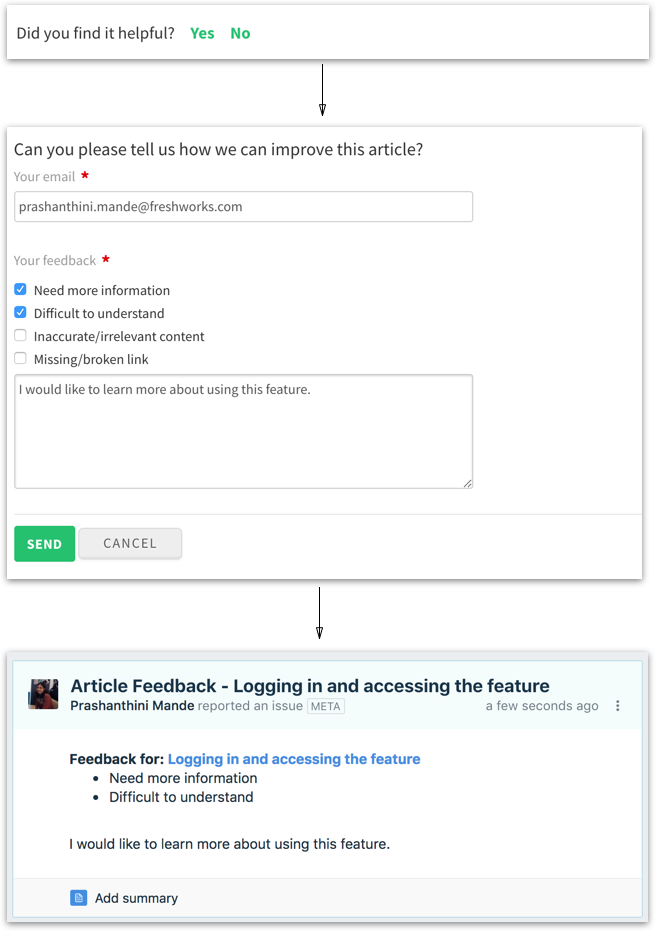
Uncover valuable insights through analytics
Your knowledge base’s analytics hold valuable information on usage patterns and content popularity. This can not only indicate the success of your knowledge base, but also bring attention to common problems and pain points, offering a chance to improve your offerings.
Keep your knowledge base current
Your knowledge base is never a one-and-done project. As your business evolves, so should your knowledge base. Regular reviews, at least every quarter or bi-annually, are essential to ensure it remains helpful for your customers and reflects the current state of your business.
Updates may include new products, added support for new languages as your business expands globally, and revamping articles that aren’t performing well. Additionally, checking the SEO of your knowledge base articles is crucial to avoid broken links that could harm your search engine ranking. If desired, review current SEO best practices to optimize the ranking of your articles.
Key insights on creating a knowledge base
Investing time and resources into building a knowledge base is a smart move that will yield long-term benefits. As you work on improving and expanding your knowledge base articles, consider using a specialized software to handle the technical aspects.
Your knowledge base articles will serve as the foundation of your customer support. Don’t let it fall by the wayside. Regularly update your knowledge base to reflect any changes in your organization’s products and operations and incorporate feedback to improve it.
In today’s world, having a knowledge base is crucial for any business. Failing to provide adequate customer support can lead to customers leaving, but a comprehensive knowledge base can keep them engaged.